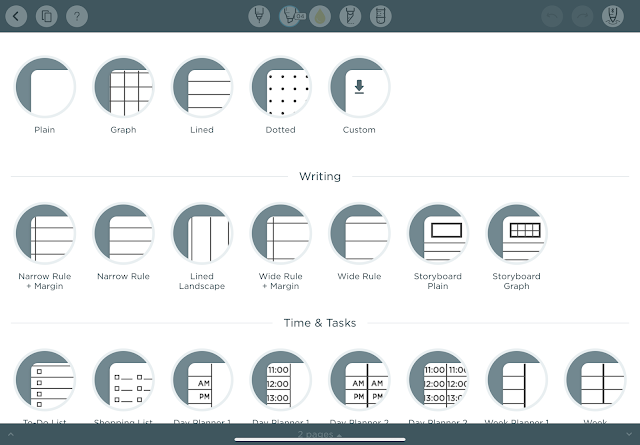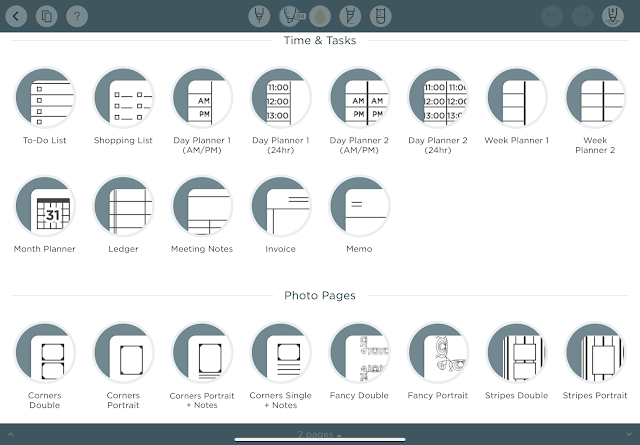Hi everyone, I have been saving this almost for two months now. I just had to try out all these alternatives before suggesting it to you.
At the start of the semester (6 moths ago), I have shared a great digital note-taking app that you can use on your iPad.
Read Here : REVIEW : GOODNOTES 5
Now, I would like to share other free alternatives you can choose from.
Apple Notes
The app comes free with macOS/iOS devices. It does a great job of letting you type or take notes by hand. If you only need to take a few basic notes or create a few checklists, Apple Notes is probably all that you’ll ever need. It syncs with iCloud, is available on every Apple device (except for Apple Watch), and is part of your standard operating system.
However, the downside of it won't be as organized as you would like it. Organized to me would be seeing all my notes for one particular subject in a notebook/folder. Apple Notes won't help you with that. You can sort your notes by Date Edited, Date Created and Title.
To make it more organized, you may create a title like : Subject : Chapter : Date
E.g : Biology, Human Respiratory System : 27/8
Microsoft OneNote
This is one of the oldest app in the list. It first came out in 2003 when I was a toddler!
On this app, the notes are organized in multiple notebooks, which are divided into sections. This is particularly convenient to those who use Microsoft Office. Highly recommend this to Microsoft Office users, who will immediately find the user interface familiar. Fret not, it works well with everyone as well.
It also does a great job of letting you type or take notes by hand. OneNote lets you write notes either on a blank page or a layout that emulates a sheet of lined paper. OneNote for iPad also offers a variety of multimedia features. You can insert graphics and even include voice recordings. You can also search notes for specific words and view your notes across devices. This search function is also available on GoodNotes5 and trust me it helps a lot during classes when your lecturer suddenly pops up a question. You can just search for the keyword and you'll see your notes related to the keyword.
Lastly, if you’re already a serious Microsoft app user, then OneNote will integrate seamlessly into your workflow. Everything you created in OneNote is automatically backed up to OneDrive.
Penultimate
It allows users to write, sketch or draw on their device. Penultimate features different notebooks with unlimited pages. It has all the standard note-taking features you want, including a variety of layouts and the ability to search your handwritten notes with optical character recognition.